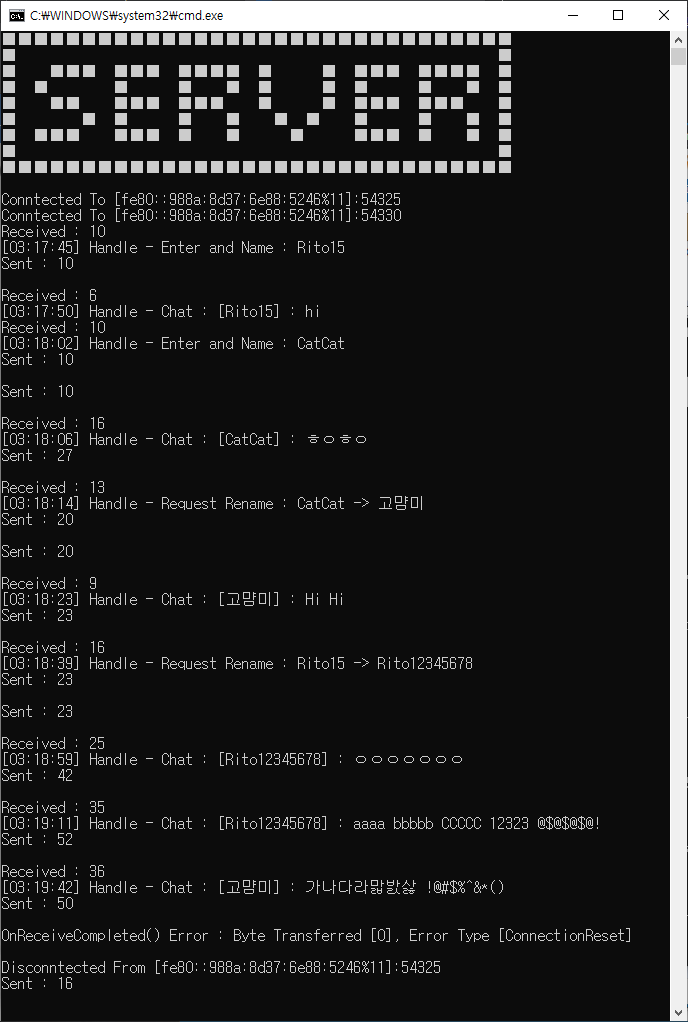- 이전 포스팅에서 이어집니다.
1. 채팅을 위한 패킷 설계
[1] ChattingCommand 열거형
- 전달하는 패킷의 명령어를 미리 열거형으로 정의한다.
- 명령어의 종류는 크게 공통, 클라이언트의 요청, 서버의 통지 3가지로 나뉜다.
ChattingCommand.cs
1
2
3
4
5
6
7
8
9
10
11
12
13
14
15
16
17
18
19
20
21
22
23
/// <summary> 채팅 명령어 </summary>
public enum ChattingCommand
{
/* [1] 공통 */
/// <summary> 일반 채팅 </summary>
Chat,
/* [2] 클라이언트 -> 서버 */
/// <summary> 닉네임 변경 요청 </summary>
RequestRename,
/// <summary> 입장 + 닉네임 지정 </summary>
RequestEnterAndName,
/// <summary> 퇴장 </summary>
RequestExit,
/* [3] 서버 -> 클라이언트 */
/// <summary> 닉네임 변경사항 통지 </summary>
NotifyRenamed,
/// <summary> 입장 통지 </summary>
NotifyEntered,
/// <summary> 퇴장 통지 </summary>
NotifyExit,
}
[2] ChattingPacket 클래스
- 채팅을 위한 패킷을 정의한다.
- 패킷의 주요 부분은 크게
명령어와내용으로 나뉜다. ID는 현재로서는 필요하지 않으므로 무시한다.- 소켓을 통한 전송 시 필요한 데이터는
ByteSegment타입이므로, 패킷을ByteSegment로 변환하는 메소드를 작성한다.
ChattingPacket.cs
1
2
3
4
5
6
7
8
9
10
11
12
13
14
15
16
17
18
19
20
21
22
23
24
25
26
27
28
29
30
31
32
33
34
35
36
37
using ByteSegment = ArraySegment<byte>;
public class ChattingPacket : Packet
{
public readonly ushort command; // 명령어
public readonly string content; // 채팅 내용
public ChattingPacket(string content, ChattingCommand command = ChattingCommand.Chat)
{
this.command = (ushort)command;
this.content = content;
this.size = 0;
}
public ByteSegment ToByteSegment()
{
// * ID는 일단 필요 없으니 사용하지 않음
// 1. Command & Content
byte[] command = BitConverter.GetBytes(this.command);
byte[] content = Encoding.UTF8.GetBytes(this.content);
this.size += sizeof(ushort) * 2;
this.size += (ushort)content.Length;
// 2. Size
byte[] size = BitConverter.GetBytes(this.size);
// 3. Send Buffer에 작성
SendBuffer.Factory.Write(size);
SendBuffer.Factory.Write(command);
SendBuffer.Factory.Write(content);
return SendBuffer.Factory.Read();
}
}
[3] ChattingPacketData 구조체
-
전달받은 패킷을 처리할 때,
ByteSegment로부터ChattingPacket객체를 그대로 복원하는 것은 낭비라고 할 수 있다. -
그렇다고 해서 패킷을 전달받아 처리하는 부분에서 일일이 명령어, 내용을 분리하는 것은 굉장히 비효율적이다.
-
따라서, 전달받은
ByteSegment로부터 필요한 부분만 추출하고 구조체로 전달할 수 있도록 미리 정의한다.
ChattingPacketData.cs
1
2
3
4
5
6
7
8
9
10
11
12
13
14
15
16
17
18
19
20
21
22
23
24
25
/// <summary> 간소화된 채팅 패킷 데이터 </summary>
public readonly struct ChattingPacketData
{
public readonly ChattingCommand command;
public readonly string content;
private ChattingPacketData(ChattingCommand command, string content)
{
this.command = command;
this.content = content;
}
/// <summary> ByteSegment로부터 패킷 데이터 조립 </summary>
public static ChattingPacketData FromByteSegment(ByteSegment seg)
{
ushort usSize = BitConverter.ToUInt16(seg.Array, 0);
ushort usCommand = BitConverter.ToUInt16(seg.Array, 2);
int contentLen = usSize - 4;
ChattingCommand command = (ChattingCommand)usCommand;
string content = Encoding.UTF8.GetString(seg.Array, 4, contentLen);
return new ChattingPacketData(command, content);
}
}
2. 채팅 서버 설계
[1] ChattingManager 클래스
특징
- 프로그램 내에 유일하게 존재해야 하므로, 싱글톤으로 작성한다.
- 연결된 클라이언트들에 대한 세션을 컬렉션으로 저장하여 관리한다.
- 클라이언트들은 중복되면 안되므로 컬렉션은
HashSet<Session>타입을 사용한다. - 세션들은 서로 다른 스레드에서 동작하므로, 컬렉션에 접근할 때는
lock을 사용하여 동기화한다.
브로드캐스트와 멀티캐스트
- 각 클라이언트에게 패킷을 전송할 때, 브로드캐스트와 멀티캐스트로 나누어 처리한다.
- 브로드캐스트 : 목록 내의 모든 클라이언트들에게 패킷을 전송한다.
- 멀티캐스트 : 특정 클라이언트를 제외한 모든 클라이언트들에게 패킷을 전송한다.
새 클라이언트 추가
- 새로운 클라이언트가 연결되었을 때 수행된다.
- 세션 목록에 해당 클라이언트에 대한 세션을 추가한다.
- 브로드캐스트로 새 클라이언트의 접속을 알린다.
클라이언트 제거
- 연결된 클라이언트가 접속을 종료했을 때 수행된다.
- 세션 목록에서 해당 클라이언트에 대한 세션을 제거한다.
- 다른 클라이언트들이 존재할 경우, 멀티캐스트로 해당 클라이언트의 접속 종료를 알린다.
채팅 메시지 전달
- 클라이언트가 채팅 메시지를 전송한 경우 수행된다.
- 다른 클라이언트들이 존재할 경우, 멀티캐스트로 이름과 채팅 내용을 전송한다.
클라이언트 이름 변경
- 클라이언트가 이름 변경을 요청한 경우 수행된다.
- 브로드캐스트로 모든 클라이언트들에게 해당 클라이언트의 이름 변경을 알린다.
ChattingManager.cs
1
2
3
4
5
6
7
8
9
10
11
12
13
14
15
16
17
18
19
20
21
22
23
24
25
26
27
28
29
30
31
32
33
34
35
36
37
38
39
40
41
42
43
44
45
46
47
48
49
50
51
52
53
54
55
56
57
58
59
60
61
62
63
64
65
66
67
68
69
70
71
72
73
74
75
76
77
78
79
80
81
82
83
84
85
86
87
88
89
90
91
92
93
94
95
96
97
98
99
100
101
102
103
104
105
106
107
108
109
110
111
112
113
114
115
116
117
118
119
120
121
122
123
124
125
126
127
128
129
130
131
132
133
134
135
136
137
138
139
140
141
142
143
144
145
146
147
148
149
150
151
152
153
154
155
156
using System;
using System.Collections.Generic;
using ByteSegment = System.ArraySegment<byte>;
/// <summary> 채팅 기능 관리 </summary>
class ChattingManager
{
// Singleton
public static ChattingManager Instance => _instance;
private static readonly ChattingManager _instance = new ChattingManager();
private ChattingManager() { } // 생성자 봉인
public HashSet<ChattingClientSession> ClientSessionList { get; } = new HashSet<ChattingClientSession>(4);
private readonly object _lock = new object();
/***********************************************************************
* Public Methods
***********************************************************************/
#region .
/// <summary> 클라이언트로부터 전달받은 패킷 데이터 처리 </summary>
public void HandleDataFromClient(ChattingClientSession clientSession, in ChattingPacketData data)
{
switch (data.command)
{
// 채팅 메시지 전달
case ChattingCommand.Chat:
string chatContent = $"[{clientSession.ClientName}] : {data.content}";
Console.WriteLine($"Handle - Chat : {chatContent}");
RelayChattingMessage(clientSession, chatContent);
break;
// 이름 변경 요청
case ChattingCommand.RequestRename:
Console.WriteLine($"Handle - Request Rename : {clientSession.ClientName} -> {data.content}");
RenameClient(clientSession, data.content);
break;
// 접속 및 이름 지정 요청
case ChattingCommand.RequestEnterAndName:
Console.WriteLine($"Handle - Enter and Name : {data.content}");
AddClient(clientSession, data.content);
break;
default:
break;
}
}
#endregion
/***********************************************************************
* Processing Methods
***********************************************************************/
#region .
/// <summary> 새로운 클라이언트를 목록에 추가 </summary>
private void AddClient(ChattingClientSession clientSession, string name)
{
bool addSucceeded;
// 1. 목록에 추가
lock (_lock)
{
addSucceeded = ClientSessionList.Add(clientSession);
}
// 2. 이름 지정
clientSession.ClientName = name;
if (!addSucceeded)
return;
// 3. 다른 클라이언트들에 입장 통지
ChattingPacket packet = new ChattingPacket(name, ChattingCommand.NotifyEntered);
BroadcastToAll(packet);
}
/// <summary> 목록에서 클라이언트 제거 </summary>
public void RemoveClient(ChattingClientSession clientSession)
{
// 1. 목록에서 제거
lock (_lock)
{
ClientSessionList.Remove(clientSession);
}
// 2. 이름 지정 여부 확인
if (string.IsNullOrWhiteSpace(clientSession.ClientName))
return;
// 3. 다른 클라이언트들에 퇴장 통지
if (ClientSessionList.Count > 0)
{
ChattingPacket packet = new ChattingPacket(clientSession.ClientName, ChattingCommand.NotifyExit);
MulticastToAll(clientSession, packet);
}
}
/// <summary> 지정한 클라이언트의 이름 변경 </summary>
private void RenameClient(ChattingClientSession clientSession, string newName)
{
// 1. "기존이름|새로운이름" 꼴로 내용 구성
string renameContent = $"{clientSession.ClientName}|{newName}";
// 2. 이름 변경
clientSession.ClientName = newName;
// 3. 모든 클라이언트들에 이름 변경 통지
ChattingPacket packet = new ChattingPacket(renameContent, ChattingCommand.NotifyRenamed);
BroadcastToAll(packet);
}
/// <summary> 해당 클라이언트를 제외한 모두에게 채팅 메시지 전달 </summary>
private void RelayChattingMessage(ChattingClientSession clientSession, string message)
{
if (ClientSessionList.Count > 1)
{
ChattingPacket packet = new ChattingPacket(message, ChattingCommand.Chat);
MulticastToAll(clientSession, packet);
}
}
#endregion
/***********************************************************************
* Cast Methods
***********************************************************************/
#region .
/// <summary> 모든 클라이언트들에 패킷 전달 </summary>
private void BroadcastToAll(ChattingPacket packet)
{
ByteSegment bPacket = packet.ToByteSegment();
lock (_lock)
{
foreach (var client in ClientSessionList)
{
client.Send(bPacket);
}
}
}
/// <summary> 패킷을 특정 클라이언트 제외, 다른 클라이언트 세션들에 모두 전달 </summary>
private void MulticastToAll(Session except, ChattingPacket packet)
{
ByteSegment bPacket = packet.ToByteSegment();
lock (_lock)
{
foreach (var client in ClientSessionList)
{
if (client == except) continue;
client.Send(bPacket);
}
}
}
#endregion
}
[2] ChattingClientSession 클래스
- 클라이언트 연결 시 서버 측에 생성되는 클라이언트의 세션
- 연결된 클라이언트의 이름을 저장한다.
- 클라이언트로부터 패킷을 수신할 경우 패킷을 분리하여
ChattingManager싱글톤에 넘겨 처리한다.
ChattingClientSession.cs
1
2
3
4
5
6
7
8
9
10
11
12
13
14
15
16
17
18
19
20
21
22
23
24
25
26
27
28
29
30
31
32
33
34
35
36
37
38
39
40
41
42
using System;
using System.Net;
using ByteSegment = System.ArraySegment<byte>;
class ChattingClientSession : Session
{
private ChattingManager _chatManager;
public string ClientName { get; set; }
protected override void OnConnected(EndPoint endPoint)
{
Console.WriteLine($"Conntected To {endPoint}");
_chatManager = ChattingManager.Instance;
}
protected override void OnDisconnected(EndPoint endPoint)
{
Console.WriteLine($"Disconntected From {endPoint}");
_chatManager.RemoveClient(this);
}
protected override int OnReceived(ByteSegment buffer)
{
Console.WriteLine($"Received : {buffer.Count}");
// 1. 패킷 데이터 분리
ChattingPacketData data = ChattingPacketData.FromByteSegment(buffer);
// 2. 처리
_chatManager.HandleDataFromClient(this, data);
return buffer.Count;
}
protected override void OnSent(ByteSegment buffer)
{
Console.WriteLine($"Sent : {buffer.Count}\n");
}
}
[3] ServerProgram
Source Code
1
2
3
4
5
6
7
8
9
10
11
12
13
14
15
16
17
using System;
using System.Net;
class ServerProgram
{
static void Main(string[] args)
{
Utility.PrintServerTitle();
IPInformation ipInfo = new IPInformation(Dns.GetHostName(), 12345);
Listener listener = new Listener();
listener.Init(ipInfo.EndPoint, () => new ChattingClientSession());
while (true);
}
}
3. 채팅 클라이언트 설계
[1] ChattingClient 클래스
역할
- 필드에 클라이언트 세션 객체를 갖는다.
- 콘솔 입력, 출력을 담당한다.
- 콘솔에 입력한 내용을 패킷으로 가공하여 세션을 통해 서버에 전달한다.
- 세션으로부터 전달받은 서버 패킷을 해석하여 명령대로 처리한다.
콘솔 입력 처리
- 실행되는 동안, 반복문을 통해 콘솔로부터 한 줄씩 스트링을 입력받는다.
- 입력받은 스트링이
/로 시작할 경우 정규 표현식을 통해 스트링을명령어와내용으로 분리하여 명령 처리를 수행한다. - 보통의 경우 스트링을 채팅 내용으로 인식한다.
패킷 가공 및 전달
- 콘솔 입력 내용에 따라 알맞은 타입의 패킷으로 가공한다.
- 가공된 패킷을 세션 객체를 통해 서버에 전달한다.
수신한 패킷 데이터 처리
- 서버로부터 패킷을 전달받은 경우, 클라이언트 세션은 이를 데이터로 분석하여 채팅 클라이언트에 전달한다.
- 이렇게 전달받은 데이터에 따라 알맞은 처리를 수행한다.
- 일반 채팅 패킷을 전달받은 경우, 타임스탬프와 함께 콘솔에 그대로 출력한다.
- 입장, 퇴장, 이름 변경 등의 패킷을 전달받은 경우에도 약간 가공하여 타임스탬프와 함께 콘솔에 출력한다.
ChattingClient.cs
1
2
3
4
5
6
7
8
9
10
11
12
13
14
15
16
17
18
19
20
21
22
23
24
25
26
27
28
29
30
31
32
33
34
35
36
37
38
39
40
41
42
43
44
45
46
47
48
49
50
51
52
53
54
55
56
57
58
59
60
61
62
63
64
65
66
67
68
69
70
71
72
73
74
75
76
77
78
79
80
81
82
83
84
85
86
87
88
89
90
91
92
93
94
95
96
97
98
99
100
101
102
103
104
105
106
107
108
109
110
111
112
113
114
115
116
117
118
119
120
121
122
123
124
125
126
127
128
129
130
131
132
133
134
135
136
137
138
139
140
141
142
143
144
145
146
147
148
149
150
151
152
153
154
155
156
157
158
159
160
161
162
163
164
165
166
167
168
169
170
171
172
173
174
175
using System;
using System.Text.RegularExpressions;
class ChattingClient
{
public string Name { get; set; }
private ChattingServerSession _session;
private bool _isRunning;
/// <summary> "잘못된 명령어를 입력하셨습니다." </summary>
private static readonly string WRONG_COMMAND = "잘못된 명령어를 입력하셨습니다.";
/***********************************************************************
* Public Methods
***********************************************************************/
#region .
/// <summary> 채팅 클라이언트 동작 시작 </summary>
public void Run(ChattingServerSession session)
{
_session = session;
_isRunning = true;
_session.IsPaused = true;
// 1. 이름 등록
Console.Write("닉네임을 입력하세요 > ");
InitMyName(Console.ReadLine());
// 2. 채팅 시작
while (_isRunning)
{
Console.Write("\n> ");
string chatting = Console.ReadLine();
ProcessInput(chatting);
}
}
/// <summary> 종료 </summary>
public void Quit()
{
_isRunning = false;
Console.WriteLine("채팅이 종료되었습니다.");
}
#endregion
/***********************************************************************
* Private Methods
***********************************************************************/
#region .
/// <summary> 접속 시 초기 이름 지정 </summary>
private void InitMyName(string name)
{
_session.IsPaused = false;
ChangeMyName(name);
ChattingPacket packet = new ChattingPacket(name, ChattingCommand.RequestEnterAndName);
_session.Send(packet.ToByteSegment());
}
private void ChangeMyName(string newName)
{
Name = newName;
Console.Title = $"Chatting Client : {newName}";
}
/// <summary> 타임스탬프와 함께 콘솔에 출력 </summary>
private void PrintWithTimeStamp(string msg)
{
Console.WriteLine($"{Utility.GetTimeStamp()} {msg}");
}
private void PrintCursor()
{
Console.Write("\n> ");
}
#endregion
/***********************************************************************
* Processing Client Chattings
***********************************************************************/
#region .
/// <summary> 닉네임 허용 정규식 </summary>
private static readonly Regex NickNameRegex =
new Regex(@"\/([a-zA-Z]+)\s([a-zA-Z0-9가-힣_]+)$");
/// <summary> 콘솔로 입력받은 채팅 처리 </summary>
private void ProcessInput(string chatting)
{
if (chatting.Length <= 0) return;
// 1. 명령인지 검사
// "/command content123" 꼴
if (chatting[0] == '/')
{
GroupCollection groups = CommandRegex.Match(chatting).Groups;
if (groups.Count < 3)
{
Console.WriteLine(WRONG_COMMAND);
}
else
{
ProcessCommand(groups[1].Value, groups[2].Value);
}
}
// 2. 채팅 처리
else
{
ProcessChatting(chatting);
}
}
/// <summary> 명령 처리 </summary>
private void ProcessCommand(string command, string content)
{
switch (command)
{
// 이름 변경 요청
case "rename":
case "Rename":
ChattingPacket packet = new ChattingPacket(content, ChattingCommand.RequestRename);
_session.Send(packet.ToByteSegment());
ChangeMyName(content);
break;
default:
Console.WriteLine(WRONG_COMMAND);
break;
}
}
/// <summary> 일반 채팅 처리 </summary>
private void ProcessChatting(string content)
{
ChattingPacket packet = new ChattingPacket(content, ChattingCommand.Chat);
_session.Send(packet.ToByteSegment());
}
#endregion
/***********************************************************************
* Handling Server Packets
***********************************************************************/
#region .
/// <summary> 서버로부터 전달받은 패킷 데이터 처리 </summary>
public void HandleDataFromServer(in ChattingPacketData data)
{
switch (data.command)
{
// 일반 채팅
case ChattingCommand.Chat:
PrintWithTimeStamp(data.content);
break;
// 클라이언트 이름 변경 통지
case ChattingCommand.NotifyRenamed:
string[] names = data.content.Split('|');
PrintWithTimeStamp($"닉네임 변경 : {names[0]} -> {names[1]}");
break;
// 클라이언트 입장 통지
case ChattingCommand.NotifyEntered:
PrintWithTimeStamp($"({data.content})님이 입장하셨습니다.");
break;
// 클라이언트 퇴장 통지
case ChattingCommand.NotifyExit:
PrintWithTimeStamp($"({data.content})님이 퇴장하셨습니다.");
break;
default:
throw new Exception("Unknown Command");
}
PrintCursor();
}
#endregion
}
[2] ChattingServerSession 클래스
- 서버와 연결 시 클라이언트 측에 생성되는 서버의 세션
- 서버와 연결 성공 시
ChattingClient객체를 생성하여 실행시킨다. - 서버로부터 패킷을 수신할 경우 패킷을 분리하여
ChattingClient객체에 넘겨 처리한다.
ChattingServerSession.cs
1
2
3
4
5
6
7
8
9
10
11
12
13
14
15
16
17
18
19
20
21
22
23
24
25
26
27
28
29
30
31
32
33
34
35
36
37
38
39
40
41
42
43
using System;
using System.Net;
using ByteSegment = System.ArraySegment<byte>;
class ChattingServerSession : Session
{
private ChattingClient _chatClient;
protected override void OnConnected(EndPoint endPoint)
{
Console.WriteLine($"Conntected To {endPoint}");
// 채팅 클라이언트 생성 및 시작
_chatClient = new ChattingClient();
_chatClient.Run(this);
}
protected override void OnDisconnected(EndPoint endPoint)
{
_chatClient.Quit();
}
protected override int OnReceived(ByteSegment buffer)
{
// 1. 아직 이름이 지정되지 않은 경우 무시
if (string.IsNullOrWhiteSpace(_chatClient.Name))
return buffer.Count;
// 2. 패킷 데이터 분석
ChattingPacketData data = ChattingPacketData.FromByteSegment(buffer);
// 3. 채팅 클라이언트에 전달
_chatClient.HandleDataFromServer(data);
return buffer.Count;
}
protected override void OnSent(ByteSegment buffer)
{
//Console.WriteLine($"Sent : {buffer.Count}\n");
}
}
[3] ClientProgram
Source Code
1
2
3
4
5
6
7
8
9
10
11
12
13
14
15
16
17
using System;
using System.Net;
class ClientProgram
{
static void Main(string[] args)
{
Utility.PrintClientTitle();
IPInformation ipInfo = new IPInformation(Dns.GetHostName(), 12345);
Connector connector = new Connector();
connector.Connect(ipInfo.EndPoint, () => new ChattingServerSession());
while (true);
}
}
4. 기타
Utility.cs
1
2
3
4
5
6
7
8
9
10
11
12
13
14
15
16
17
18
19
20
21
22
23
24
25
26
27
28
29
30
31
32
33
34
35
36
37
38
39
using System;
public static class Utility
{
/// <summary> [HH:mm:ss]꼴 시간 스트링 </summary>
public static string GetTimeStamp()
{
return DateTime.Now.ToString("[HH:mm:ss]");
}
public static void PrintServerTitle()
{
string str =
"■■■■■■■■■■■■■■■■■■■■■■■■■■■■■■■■\n" +
"■ ■\n" +
"■ ■■■ ■■■ ■■■■ ■ ■ ■■■ ■■■■ ■\n" +
"■ ■ ■ ■ ■ ■ ■ ■ ■ ■ ■\n" +
"■ ■■ ■■■ ■■■ ■ ■ ■■■ ■■■ ■\n" +
"■ ■ ■ ■ ■ ■ ■ ■ ■ ■ ■\n" +
"■ ■■■ ■■■ ■ ■ ■ ■■■ ■ ■ ■\n" +
"■ ■\n" +
"■■■■■■■■■■■■■■■■■■■■■■■■■■■■■■■■\n";
Console.WriteLine(str);
}
public static void PrintClientTitle()
{
string str =
"■■■■■■■■■■■■■■■■■■■■■■■■■■■■■■■■\n" +
"■ ■\n" +
"■ ■■■ ■ ■■■ ■■■ ■ ■ ■■■■■ ■\n" +
"■ ■ ■ ■ ■ ■■ ■ ■ ■\n" +
"■ ■ ■ ■ ■■■ ■ ■ ■ ■ ■\n" +
"■ ■ ■ ■ ■ ■ ■■ ■ ■\n" +
"■ ■■■ ■■■ ■■■ ■■■ ■ ■ ■ ■\n" +
"■ ■\n" +
"■■■■■■■■■■■■■■■■■■■■■■■■■■■■■■■■\n";
Console.WriteLine(str);
}
}
5. 실행 예시
.
Client 1
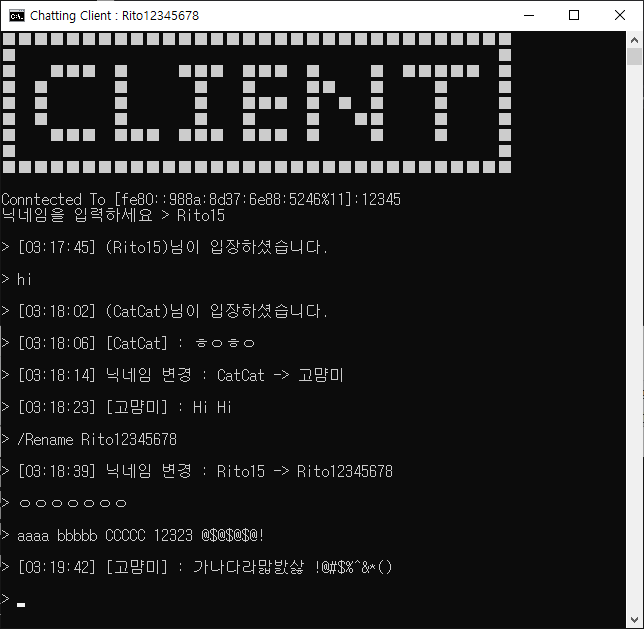
Client 2
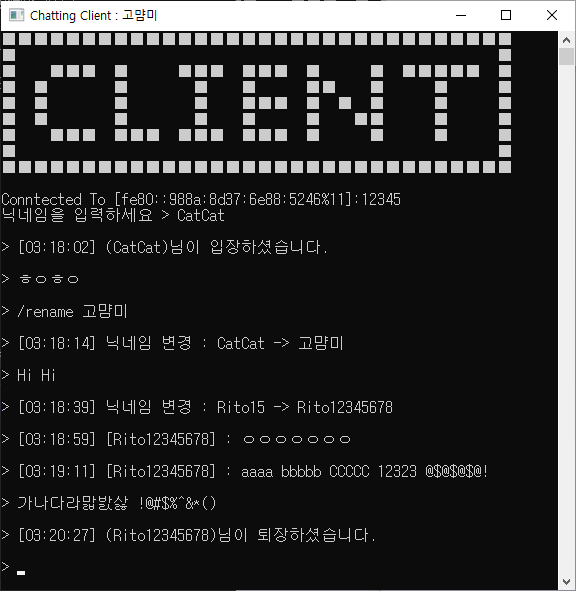
Server