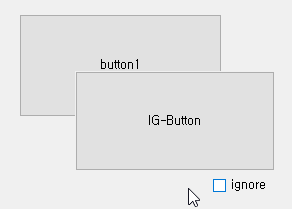목표
- 마우스 이벤트를 모두 무시할 수 있는 컨트롤(버튼, 레이블 등) 만들기
방법
-
특정 컨트롤 클래스(Button, Label, …)를 상속받는 클래스를 작성한다.
-
아래와 같이 프로퍼티와 메소드를 작성한다.
1
2
3
4
5
6
7
8
9
10
11
12
13
14
15
16
public bool Ignored { get; set; } = false;
protected override void WndProc(ref Message m)
{
const int WM_NCHITTEST = 0x0084;
const int HTTRANSPARENT = (-1);
if (Ignored && m.Msg == WM_NCHITTEST)
{
m.Result = (IntPtr)HTTRANSPARENT;
}
else
{
base.WndProc(ref m);
}
}
-
자신의
Form클래스에서 직접 해당 컨트롤을 생성하고, 필요한 프로퍼티들을 지정해야 한다. -
단점
- 스크립트를 통해 직접 관리해야 하며, 디자인을 미리 확인할 수 없다.
- 해결하려면 https://www.youtube.com/watch?v=m07dQZWLBVM 참고
예시 : 버튼 클래스
IgnorableButton.cs
1
2
3
4
5
6
7
8
9
10
11
12
13
14
15
16
17
18
19
20
21
22
23
24
25
26
27
28
29
30
31
32
33
34
35
class IgnorableButton : Button
{
public bool Ignored { get; set; } = false;
protected override void WndProc(ref Message m)
{
const int WM_NCHITTEST = 0x0084;
const int HTTRANSPARENT = (-1);
if (Ignored && m.Msg == WM_NCHITTEST)
{
m.Result = (IntPtr)HTTRANSPARENT;
}
else
{
base.WndProc(ref m);
}
}
public IgnorableButton(Form parentForm, string name, string text)
{
UseVisualStyleBackColor = true;
this.Name = name;
this.Text = text;
parentForm.Controls.Add(this);
}
public void SetLocationAndSize(int locX, int locY, int width, int height)
{
this.Location = new System.Drawing.Point(locX, locY);
this.Size = new System.Drawing.Size(width, height);
}
}
Form1.cs
1
2
3
4
5
6
7
8
9
10
11
12
13
14
15
16
17
18
19
20
public partial class Form1 : Form
{
IgnorableButton _igbutton;
public Form1()
{
InitializeComponent();
}
private void Form1_Load(object sender, EventArgs e)
{
_igbutton = new IgnorableButton(this, "iButton1", "IG-Button");
_igbutton.SetLocationAndSize(250, 200, 200, 100);
_igbutton.BringToFront();
}
private void checkBox1_CheckedChanged(object sender, EventArgs e)
{
_igbutton.Ignored = checkBox1.Checked;
}
}
Preview