Note
- 에디터 윈도우를 직접 만들어 사용할 수 있다.
Preview
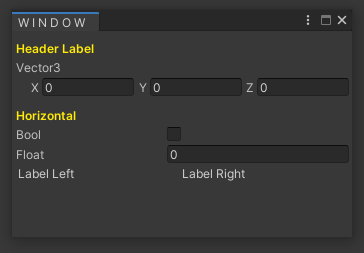
Source Code Example
1
2
3
4
5
6
7
8
9
10
11
12
13
14
15
16
17
18
19
20
21
22
23
24
25
26
27
28
29
30
31
32
33
34
35
36
37
38
39
40
41
42
43
44
45
46
47
48
49
50
51
52
53
54
55
56
57
58
59
60
61
62
63
64
#if UNITY_EDITOR
using UnityEngine;
using UnityEditor;
public class ExampleWindow : EditorWindow
{
private bool boolValue;
private float floatValue;
private Vector3 vector3Value;
[MenuItem("Window/Rito/Example Window")] // 메뉴 등록
private static void Init()
{
// 현재 활성화된 윈도우 가져오며, 없으면 새로 생성
ExampleWindow window = (ExampleWindow)GetWindow(typeof(ExampleWindow));
window.Show();
// 윈도우 타이틀 지정
window.titleContent.text = "W I N D O W";
// 최소, 최대 크기 지정
window.minSize = new Vector2(340f, 150f);
window.maxSize = new Vector2(340f, 200f);
}
void OnGUI()
{
// 굵은 글씨
Color originColor = EditorStyles.boldLabel.normal.textColor;
EditorStyles.boldLabel.normal.textColor = Color.yellow;
// Header =====================================================================
GUILayout.Space(10f);
GUILayout.Label("Header Label", EditorStyles.boldLabel);
vector3Value = EditorGUILayout.Vector3Field("Vector3", vector3Value);
// ============================================================================
GUILayout.Space(10f);
GUILayout.Label("Horizontal", EditorStyles.boldLabel);
// Horizontal =================================================================
GUILayout.BeginVertical();
boolValue = EditorGUILayout.Toggle("Bool", boolValue);
floatValue = EditorGUILayout.FloatField("Float", floatValue);
GUILayout.EndVertical();
// Horizontal =================================================================
GUILayout.BeginHorizontal();
GUILayout.Label("Label Left");
GUILayout.Label("Label Right");
GUILayout.EndHorizontal();
// ============================================================================
EditorStyles.boldLabel.normal.textColor = originColor;
}
}
#endif