Preview
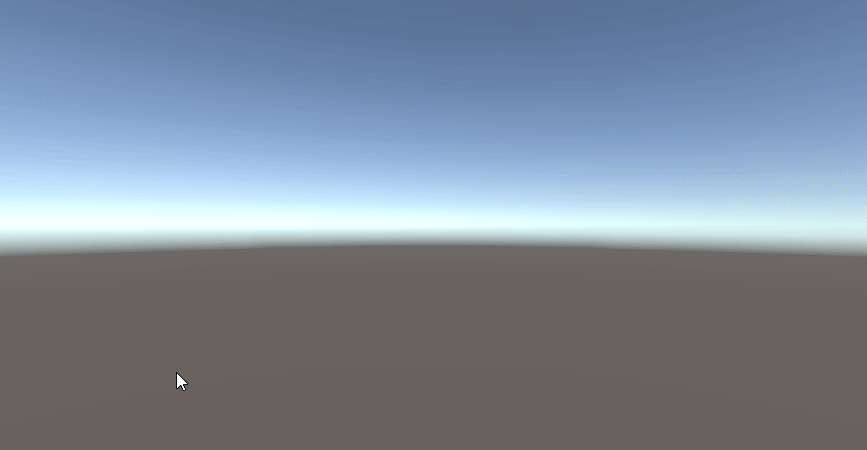
Source Code
1
2
3
4
5
6
7
8
9
10
11
12
13
14
15
16
17
18
19
20
21
22
23
24
25
26
27
28
29
30
31
32
33
34
35
36
37
38
39
40
41
42
43
44
using System.Collections;
using System.Collections.Generic;
using UnityEngine;
using System;
// 날짜 : 2021-08-07 AM 1:12:20
// 작성자 : Rito
/// <summary> 화면에 마우스 드래그로 사각형 선택 영역 표시하기 </summary>
public class ScreenDragSelection : MonoBehaviour
{
private Vector2 mPosCur; // 실시간(현재 프레임) 마우스 좌표
private Vector2 mPosBegin; // 드래그 시작 지점 마우스 좌표
private Vector2 mPosMin; // Rect의 최소 지점 좌표
private Vector2 mPosMax; // Rect의 최대 지점 좌표
private bool showSelection;
private void Update()
{
showSelection = Input.GetMouseButton(0);
if (!showSelection) return;
mPosCur = Input.mousePosition;
mPosCur.y = Screen.height - mPosCur.y; // Y 좌표(상하) 반전
if (Input.GetMouseButtonDown(0))
{
mPosBegin = mPosCur;
}
mPosMin = Vector2.Min(mPosCur, mPosBegin);
mPosMax = Vector2.Max(mPosCur, mPosBegin);
}
private void OnGUI()
{
if (!showSelection) return;
Rect rect = new Rect();
rect.min = mPosMin;
rect.max = mPosMax;
GUI.Box(rect, "");
}
}
References
- 뇌