Note
- 실제 FPS 값을 실시간, 최근 N개의 평균, 최소, 최댓값으로 확인할 수 있다.
- 게임 진행 동안 텍스트의 위치, 색상, 크기, GUI 표시 상태를 실시간으로 변경할 수 있다.
Preview

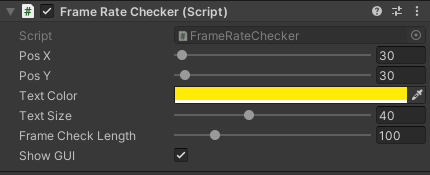
Download
Source Code
.
1
2
3
4
5
6
7
8
9
10
11
12
13
14
15
16
17
18
19
20
21
22
23
24
25
26
27
28
29
30
31
32
33
34
35
36
37
38
39
40
41
42
43
44
45
46
47
48
49
50
51
52
53
54
55
56
57
58
59
60
61
62
63
64
65
66
67
68
69
70
71
72
73
74
75
76
77
78
79
80
81
82
83
84
85
86
87
using System;
using System.Collections;
using System.Collections.Generic;
using UnityEngine;
// 날짜 : 2021-01-24 PM 4:11:02
// 작성자 : Rito
namespace Rito
{
public class FrameRateChecker : MonoBehaviour
{
[Range(0, 2000)]
public float _posX = 30f;
[Range(0, 1000)]
public float _posY = 30f;
public Color _textColor = Color.yellow;
[Range(16, 80)]
public int _textSize = 40;
[Range(5, 500)]
public int _frameCheckLength = 100;
public bool _showGUI = true;
private float[] _arrFPS;
private int _counter = 0;
private float _curFPS; // 실시간 프레임률
private float _avgFPS; // 최근 _frameCheckLength 개수만큼의 프레임률 평균
private float _maxFPS; // 최근 _frameCheckLength 개수만큼의 프레임률 최댓값
private float _minFPS; // 최근 _frameCheckLength 개수만큼의 프레임률 최솟값
private void OnEnable()
{
Debug.Log("Frame Rate Checker Running");
_arrFPS = new float[_frameCheckLength];
_maxFPS = -9999f;
_minFPS = 9999f;
_curFPS = 0f;
_counter = 0;
}
private void Update()
{
// Trace Array Length
if (_arrFPS.Length != _frameCheckLength) _arrFPS = new float[_frameCheckLength];
if (_counter >= _frameCheckLength) _counter = 0;
// Set FPS
_curFPS = 1 / Time.deltaTime;
_arrFPS[_counter] = _curFPS;
float sum = 0;
_maxFPS = -9999;
_minFPS = 9999;
foreach (var fps in _arrFPS)
{
// Min Max
if (fps > _maxFPS) _maxFPS = fps;
if (fps < _minFPS) _minFPS = fps;
// Average
sum += fps;
}
_avgFPS = sum / _arrFPS.Length;
// Add Counter
_counter++;
}
private void OnGUI()
{
if (!_showGUI) return;
GUIStyle labelStyle = GUI.skin.label;
labelStyle.normal.textColor = _textColor;
labelStyle.fontSize = _textSize;
GUILayout.BeginArea(new Rect(_posX, _posY, 1000, 500));
GUILayout.Label($"Current : {_curFPS, 9: 000.00}", labelStyle);
GUILayout.Label($"Average : {_avgFPS, 8: 000.00}", labelStyle);
GUILayout.Label($"Max : {_maxFPS, 15: 000.00}", labelStyle);
GUILayout.Label($"Min : {_minFPS, 16: 000.00}", labelStyle);
GUILayout.EndArea();
}
}
}