Note
- 게임오브젝트가 마우스 커서를 따라오게 하는 스크립트
How To Use
-
마우스 커서를 따라오게 할 게임오브젝트에 컴포넌트로 넣는다.
-
Distance From Camera를 통해 카메라로부터의 거리를 지정할 수 있다. -
Chasing Speed를 통해 마우스를 따라올 속도를 지정할 수 있다.
Preview
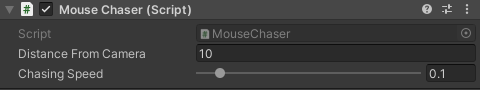

Source Code
.
1
2
3
4
5
6
7
8
9
10
11
12
13
14
15
16
17
18
19
20
21
22
23
24
25
26
27
28
29
30
31
32
33
34
35
36
37
using System.Collections;
using System.Collections.Generic;
using UnityEngine;
// 2021. 03. 02. 03:02
// 작성자 : Rito
// 게임오브젝트가 카메라로부터 일정거리를 유지한 채 마우스 커서를 따라가게 한다.
namespace Rito
{
public class MouseChaser : MonoBehaviour
{
// 카메라로부터의 거리
public float _distanceFromCamera = 10f;
[Range(0.01f, 1.0f)]
public float _ChasingSpeed = 0.1f;
private Vector3 _mousePos;
private Vector3 _nextPos;
private void OnValidate()
{
if (_distanceFromCamera < 0f)
_distanceFromCamera = 0f;
}
void Update()
{
_mousePos = Input.mousePosition;
_mousePos.z = _distanceFromCamera;
_nextPos = Camera.main.ScreenToWorldPoint(_mousePos);
transform.position = Vector3.Lerp(transform.position, _nextPos, _ChasingSpeed);
}
}
}