Note
- Plane을 원하는 너비, 해상도로 만들 수 있게 해주는 컴포넌트
Preview
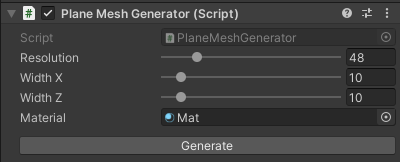

How to Use
- 빈 게임오브젝트를 생성한다.
- PlaneMeshGenerator 컴포넌트를 추가한다.
- 옵션을 설정하고 마테리얼을 인스펙터의 Material에 넣는다.
- Generate 버튼을 누른다.
Download
Source Code
PlaneMeshGenerator.cs
1
2
3
4
5
6
7
8
9
10
11
12
13
14
15
16
17
18
19
20
21
22
23
24
25
26
27
28
29
30
31
32
33
34
35
36
37
38
39
40
41
42
43
44
45
46
47
48
49
50
51
52
53
54
55
56
57
58
59
60
61
62
63
64
65
66
67
68
69
70
71
72
73
74
75
76
77
78
79
80
81
82
83
84
85
86
87
88
89
90
91
92
93
94
95
96
97
98
99
100
101
102
103
104
105
using UnityEngine;
namespace Rito
{
public class PlaneMeshGenerator : MonoBehaviour
{
[Range(2, 256)] public int _resolution = 24;
[Range(1, 100)] public float _widthX = 10f;
[Range(1, 100)] public float _widthZ = 10f;
public Material _material;
public bool _generateOnPlay = false;
private Mesh _mesh;
private MeshFilter _mFilter;
private MeshRenderer _mRenderer;
private Vector3[] verts;
private int[] tris;
private Vector2[] uvs;
private void Start()
{
if (!_generateOnPlay) return;
Generate();
}
public void Generate()
{
Init();
CreateMeshInfo();
ApplyMesh();
}
private void Init()
{
TryGetComponent(out _mFilter);
TryGetComponent(out _mRenderer);
if (!_mFilter) _mFilter = gameObject.AddComponent<MeshFilter>();
if (!_mRenderer) _mRenderer = gameObject.AddComponent<MeshRenderer>();
_mesh = new Mesh();
_mFilter.mesh = _mesh;
if (_material) _mRenderer.material = _material;
}
private void CreateMeshInfo()
{
int resolutionZ = (int)(_resolution * _widthZ / _widthX);
Vector3 widthV3 = new Vector3(_widthX, 0f, _widthZ); // width를 3D로 변환
Vector3 startPoint = -widthV3 * 0.5f; // 첫 버텍스의 위치
Vector2 gridUnit = new Vector2(_widthX / _resolution, _widthZ / resolutionZ); // 그리드 하나의 너비
Vector2Int vCount = new Vector2Int(_resolution + 1, resolutionZ + 1); // 각각 가로, 세로 버텍스 개수
int vertsCount = vCount.x * vCount.y;
int trisCount = _resolution * resolutionZ * 6;
verts = new Vector3[vertsCount];
tris = new int[trisCount];
uvs = new Vector2[vertsCount];
// 1. 버텍스, UV 초기화
for (int j = 0; j < vCount.y; j++)
{
for (int i = 0; i < vCount.x; i++)
{
int index = i + j * vCount.x;
verts[index] =
startPoint + new Vector3(gridUnit.x * i, 0f, gridUnit.y * j);
uvs[index] = new Vector2((float)i / (vCount.x - 1), (float)j / (vCount.y - 1));
}
}
// 2. 폴리곤 초기화
int tIndex = 0;
for (int j = 0; j < vCount.y - 1; j++)
{
for (int i = 0; i < vCount.x - 1; i++)
{
int vIndex = i + j * vCount.x;
tris[tIndex + 0] = vIndex;
tris[tIndex + 1] = vIndex + vCount.x;
tris[tIndex + 2] = vIndex + 1;
tris[tIndex + 3] = vIndex + vCount.x;
tris[tIndex + 4] = vIndex + vCount.x + 1;
tris[tIndex + 5] = vIndex + 1;
tIndex += 6;
}
}
}
private void ApplyMesh()
{
_mesh.vertices = verts;
_mesh.triangles = tris;
_mesh.uv = uvs;
_mesh.RecalculateNormals();
}
}
}